6-目录结构篇
🛠️ 生成工具
window 上有一个 tree 命令,可以生成目录树
但是,有一个问题就是,使用 -I node_modules 忽略文件夹的时候,会报 参数太多 - node_modules
所以,我们采用另一个工具 tree-node-cli
shell
npm install -g tree-node-cli然后我们就可以来生成目录结构了
shell
treee -L 3 -I "node_modules|.git|dist|src/uni_modules" -a > tree.md-L层数-I忽略文件夹-a打印所有文件,包括隐藏文件>将目录结构信息保存到xxx
【注意】执行命令的时候不要使用 vscode 等编译器的 powershell,会输出乱码,需要切换成 Git Bash
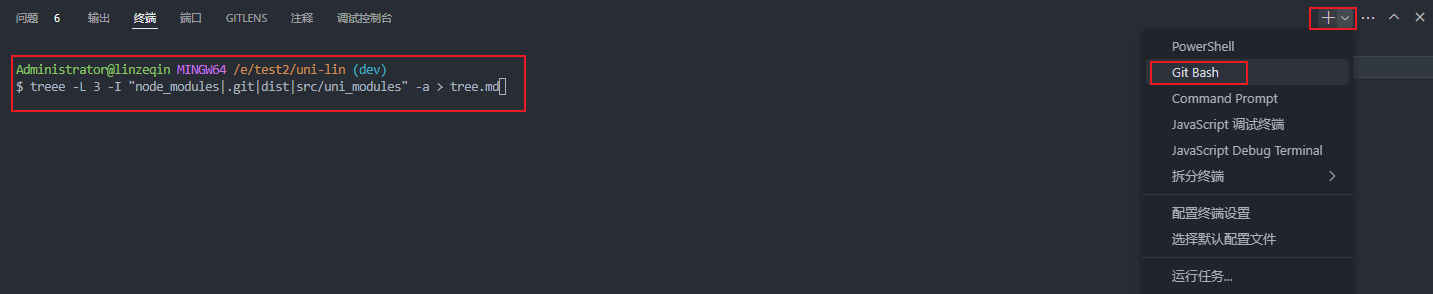
📦 目录结构
tex
├── .env
├── .env.development
├── .env.production
├── .eslintrc-auto-import.json
├── .husky
│ ├── _
│ │ ├── applypatch-msg
│ │ ├── commit-msg
│ │ ├── h
│ │ ├── husky.sh
│ │ ├── post-applypatch
│ │ ├── post-checkout
│ │ ├── post-commit
│ │ ├── post-merge
│ │ ├── post-rewrite
│ │ ├── pre-applypatch
│ │ ├── pre-auto-gc
│ │ ├── pre-commit
│ │ ├── pre-merge-commit
│ │ ├── pre-push
│ │ ├── pre-rebase
│ │ └── prepare-commit-msg
│ └── pre-commit
├── .npmrc
├── .prettierignore
├── .release-it.json
├── .stylelintignore
├── .vscode
│ ├── settings.json
│ └── vue3.code-snippets
├── CHANGELOG.md
├── README.md
├── commitlint.config.cjs
├── components.d.ts
├── eslint.config.mjs
├── index.html
├── package.json
├── pages.config.ts
├── pnpm-lock.yaml
├── prettier.config.mjs
├── shims-uni.d.ts
├── src
│ ├── App.vue
│ ├── api
│ │ ├── loginApi.ts
│ │ └── testApi.ts
│ ├── env.d.ts
│ ├── hooks
│ │ ├── useEcharts.ts
│ │ └── useRequest.ts
│ ├── http
│ │ └── httpClient.ts
│ ├── interceptors
│ │ ├── index.ts
│ │ ├── request.ts
│ │ └── router.ts
│ ├── layouts
│ │ ├── default.vue
│ │ ├── foot.vue
│ │ └── head.vue
│ ├── main.ts
│ ├── manifest.json
│ ├── pages
│ │ ├── echartsShow
│ │ ├── index
│ │ ├── layoutDemo
│ │ ├── piniaDemo
│ │ ├── queryDemo
│ │ └── routerDemo
│ ├── pages-sub
│ │ ├── subDemo
│ │ └── testDemo
│ ├── pages.json
│ ├── shime-uni.d.ts
│ ├── static
│ │ ├── local
│ │ └── onLine
│ ├── store
│ │ ├── index.ts
│ │ └── user.ts
│ ├── types
│ │ ├── auto-import.d.ts
│ │ └── uni-pages.d.ts
│ ├── typings.ts
│ ├── uni.scss
│ ├── uni_modules
│ │ └── lime-echart
│ ├── utils
│ │ ├── index.ts
│ │ ├── qs.ts
│ │ └── router.ts
│ └── vite-plugin
│ └── vite-plugin-directives.ts
├── stylelint.config.mjs
├── tsconfig.json
├── unocss.config.ts
└── vite.config.ts